It's not easy to decide which App to use in your Android, that's why we have come with Best & Free or Paid Android Apps (In Google Play Store) - Unique and must have Android Apps. You need to know the best apps of Google Play Store. Here is you can find best way to search best and free android apps in 2019 and 2020.
MOVIES AND VIDEOS
1. YouTube:
YouTube is a free Google App and website and is a video sharing platform. It is also the second largest search engine (first is Google). Here you can find any video for free. It is by default downloaded in Android phones but if you have any other OS then you need to download it.
2. Netflix:
Netflix is also best video streaming service. There are lots of movies and TV show for viewers. It's not free but it doesn't costs alot. You can see it's subscription fees from it's official site.
MUSIC AND AUDIO:
1. Spotify:
Spotify is a Music streaming app. With this app you can stream music offline. It has big competitions but no one has replaced it. You can use it in any device.
2. Google Play Music:
Google Play Music is a free Android music app. It is also Google product. It allows you to listen and download music at any time from any where. It has big competition with Spotify.
3. Soundcloud:
Soundcloud is also a music listening app. It has no ads and subscription free. You can find any music and stream it from the cloud.
SOCIAL MEDIA:
1. Facebook:
Facebook is most use social media app with billions of downloads. We all know alot about it. It's free and you can do business with this app. You can find any topic here with news, fun etc. You can also chat with your friends, family and relatives. You can also share your topics live with your friends and family members. Facebook is also available in lite version for low storage devices.
2. Instagram:
Instagram is also a free Image sharing app available in all apps stores. It is owned by Facebook. Here you can share your life by photos for free.
3. Pinterest:
Pinterest is another social networking on which you can share your thoughts or your interest and pin them. You can share you images or videos and look what other users have pinned or shared. Many people are promoting their businesses using pinterest, Social apps and sites are the best way to promote your business for free.
MESSAGING:
1. Facebook Messenger:
It is messaging app for Facebook account, when you uses Facebook app you must need to install messenger to chat with your Facebook friends. Now it has become must app for mobiles, Android and others. It is also available for low storage devices in lite version.
2. Whatsapp Messenger:
It is also a popular Android Messaging app, firstly it was not so popular because it was paid but now before some time it has become free app. It is now more important app for smartphones than Facebook Messenger. Whatsapp is also available for business purposes as Whatsapp Business.
BLOGGING:
1. Blogger:
Blogger is the best way to start blogging, it is a Google product. It is also available in smartphones. Bloggers should start with Blogger which is best in Desktop. Blogger app is best than it's competitors. You can create a post and save it to as draft and complete it anytime. You must look on blogger for start.
2. Wordpress:
Wordpress is growing more and more because of it's user experience on both website and app. The most popular thing of wordpress is it's plugins. Wordpress makes easy for bloggers to do blogging.
3. Tumblr:
Tumblr is a fast and easy platform for bloggers. It is not much popular in blogging community but has alot of users. It also provides quick way to post your content in just few clicks. If you don't like Blogger and Wordpress then you must try Tumblr.
GAMING:
1. Call Of Duty (COD):

Gaming is going more popular in smartphone users but it's not easy to find best game because millions of Games are available on Google Play Store. Call of Duty is the best game for gamers who wants fast action games. You must try this game because it has becoming popular.
2. PUBG Mobile:
PUBG is also an action game, it is most popular game in last some years. Gamers know about this game. It also has lite app (PUBG MOBILE LITE) for smartphone users with less storage.
We will make a detailed post about Best Games for Android and iPhone both which will cover it completely.
1. PicsArt:


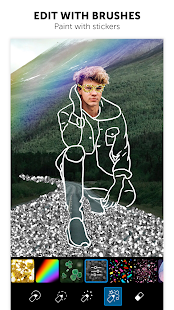
PicsArt is a drawing, collage and image editor. It allows you to create and edit image with different layers. It also works as a social app because you can also share your edited image to different social platform.
2. Adobe Lightroom CC:

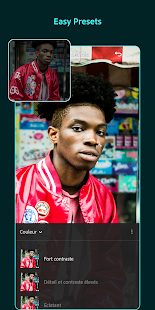
Lightroom is most popular as an app because Lightroom for PC can't used much. Lightroom App provides high quality image editing especially colour grading. It can change the complete view of your image by this app.
3. PixelLab:


PixelLab has some same things like PicsArt. It is best for creating Thumbnails, covers etc. You can also do this with PicsArt but PixelLab is best for these things. Try this if you are a creator.
1. Kinemaster:

Kinemaster is a best video editing app. I personally recommends you to start with this if you are a video creator. It is best because of it's cool features which you can get in PC softwares but Kinemaster provides them in Smartphone.
2. Inshot:


It provides text on videos, special effects, audio, etc on your video. It also has some cool features like PC apps. It has no competitions with Kinemaster and power director but still you can use it if you don't want to use other editing apps above.
3. Power Director:

Power Director gives you cool features as PC apps in smartphone. It has competitions with Kinemaster. Many other YouTubers still uses this app to edit their videos.
Gaming is going more popular in smartphone users but it's not easy to find best game because millions of Games are available on Google Play Store. Call of Duty is the best game for gamers who wants fast action games. You must try this game because it has becoming popular.
2. PUBG Mobile:
PUBG is also an action game, it is most popular game in last some years. Gamers know about this game. It also has lite app (PUBG MOBILE LITE) for smartphone users with less storage.
We will make a detailed post about Best Games for Android and iPhone both which will cover it completely.
IMAGE EDITING:
1. PicsArt:
PicsArt is a drawing, collage and image editor. It allows you to create and edit image with different layers. It also works as a social app because you can also share your edited image to different social platform.
2. Adobe Lightroom CC:
Lightroom is most popular as an app because Lightroom for PC can't used much. Lightroom App provides high quality image editing especially colour grading. It can change the complete view of your image by this app.
3. PixelLab:
PixelLab has some same things like PicsArt. It is best for creating Thumbnails, covers etc. You can also do this with PicsArt but PixelLab is best for these things. Try this if you are a creator.
VIDEO EDITING:
1. Kinemaster:
Kinemaster is a best video editing app. I personally recommends you to start with this if you are a video creator. It is best because of it's cool features which you can get in PC softwares but Kinemaster provides them in Smartphone.
2. Inshot:
It provides text on videos, special effects, audio, etc on your video. It also has some cool features like PC apps. It has no competitions with Kinemaster and power director but still you can use it if you don't want to use other editing apps above.
3. Power Director:
Power Director gives you cool features as PC apps in smartphone. It has competitions with Kinemaster. Many other YouTubers still uses this app to edit their videos.















No comments:
Post a Comment